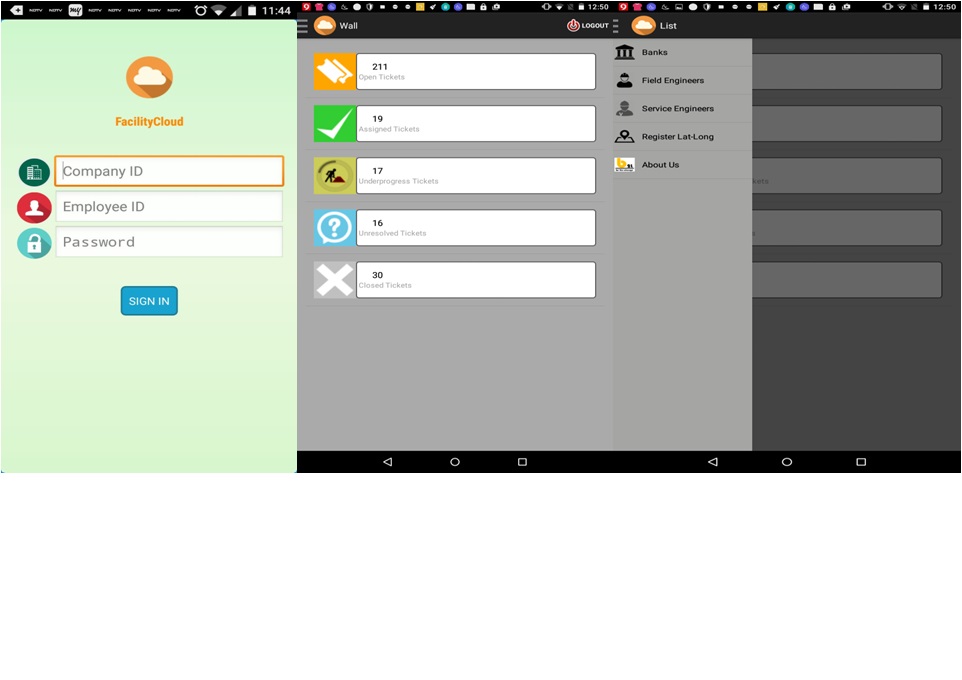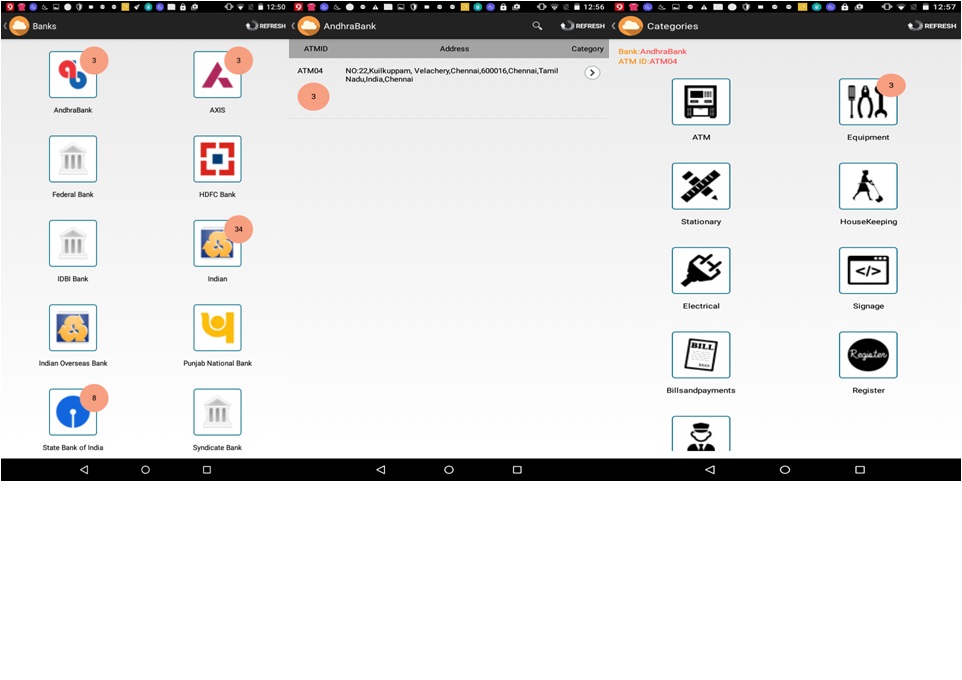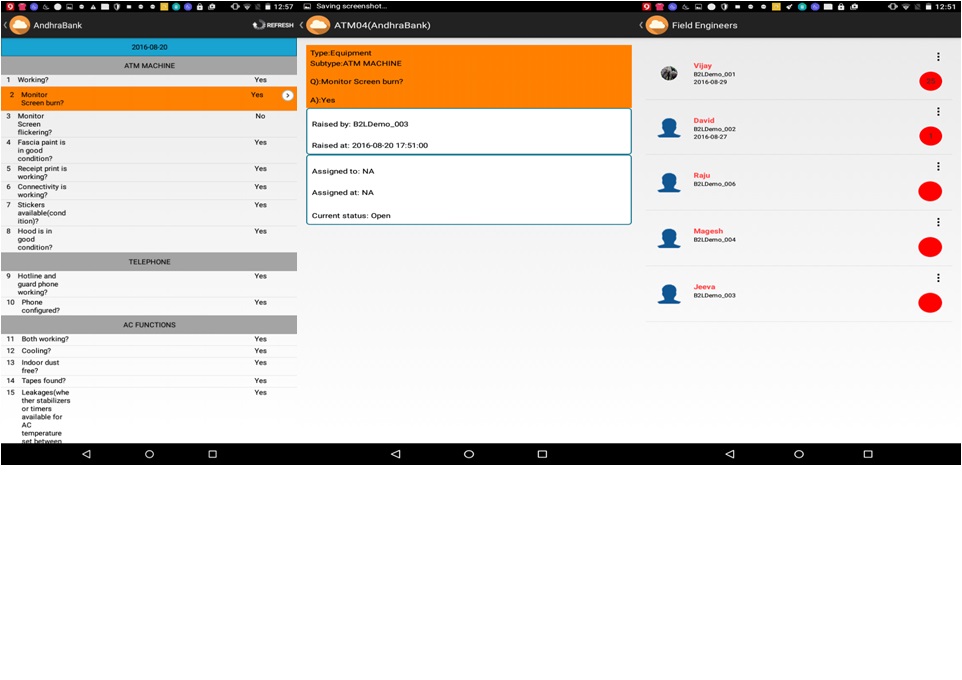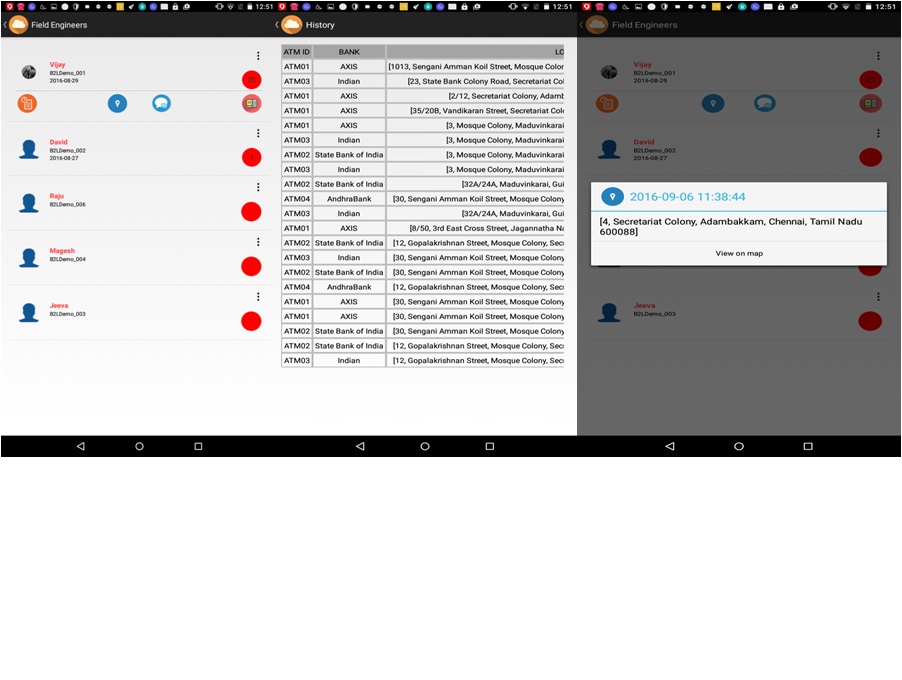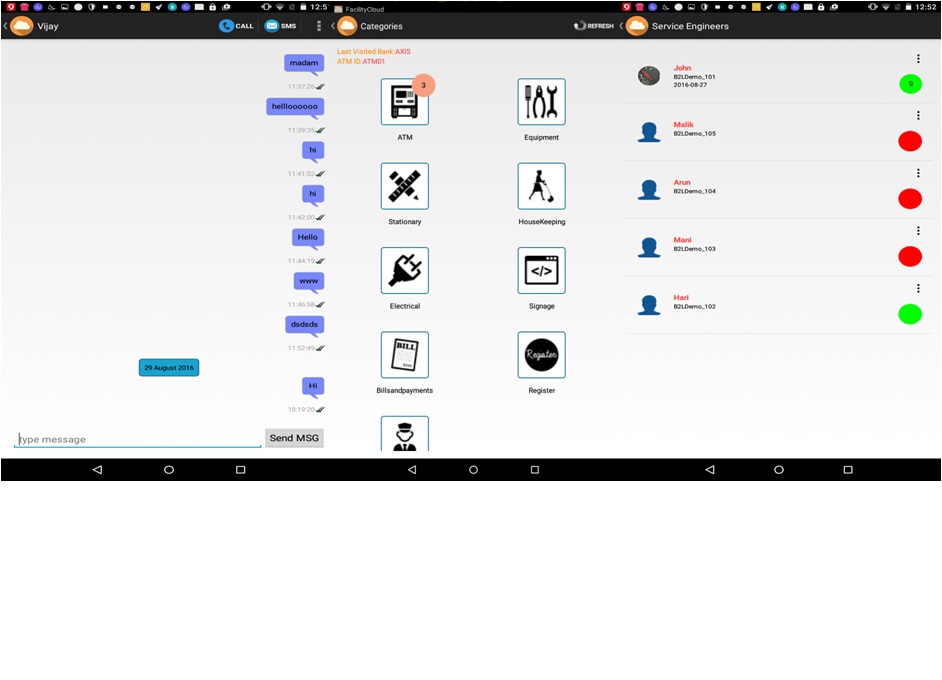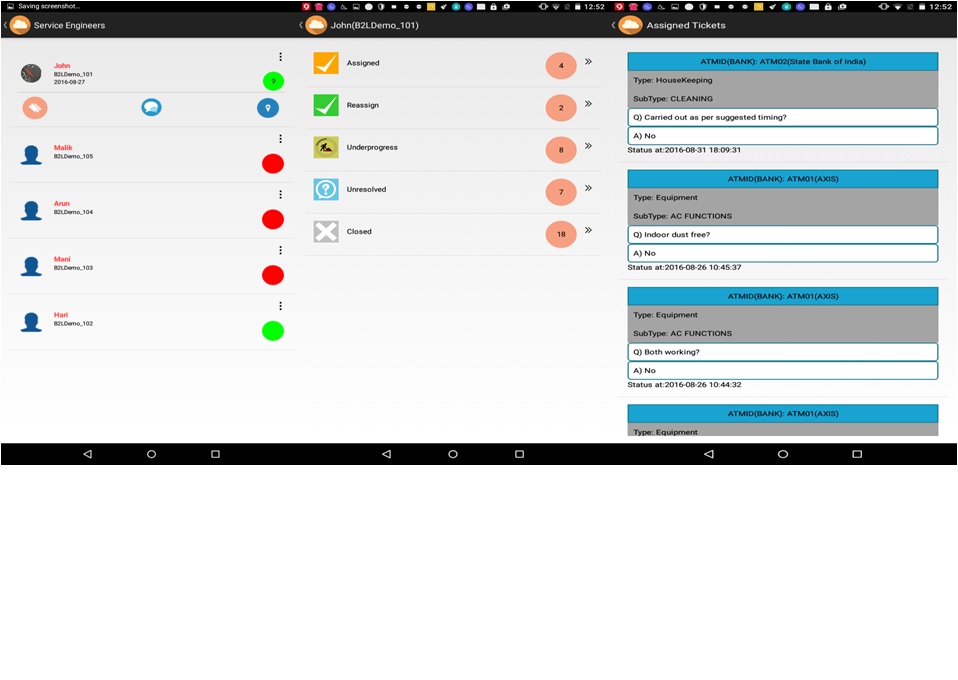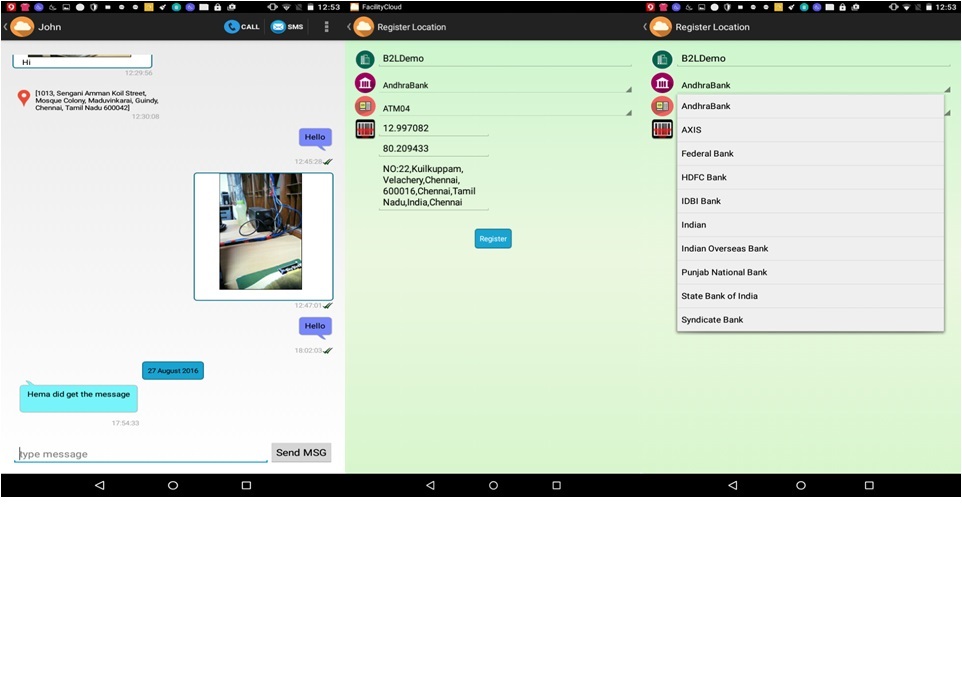To get you up to speed
1. As of now the system is still in beta stage and soon we will be launching hard testing full blown version for user registration with subscriptions & payments. As of only Trial run is enabled. To register, Click on 'Free Trial' button on top left square Intro box at home page. This will guide to the Registration page, fill the registration form by providing your valid email address and other company credentials. On successful registration, the system would prompt you to register ATM, Field Engineers etc. The trail account has a 30 days free trial, which can be renewed with paid subscriptions.
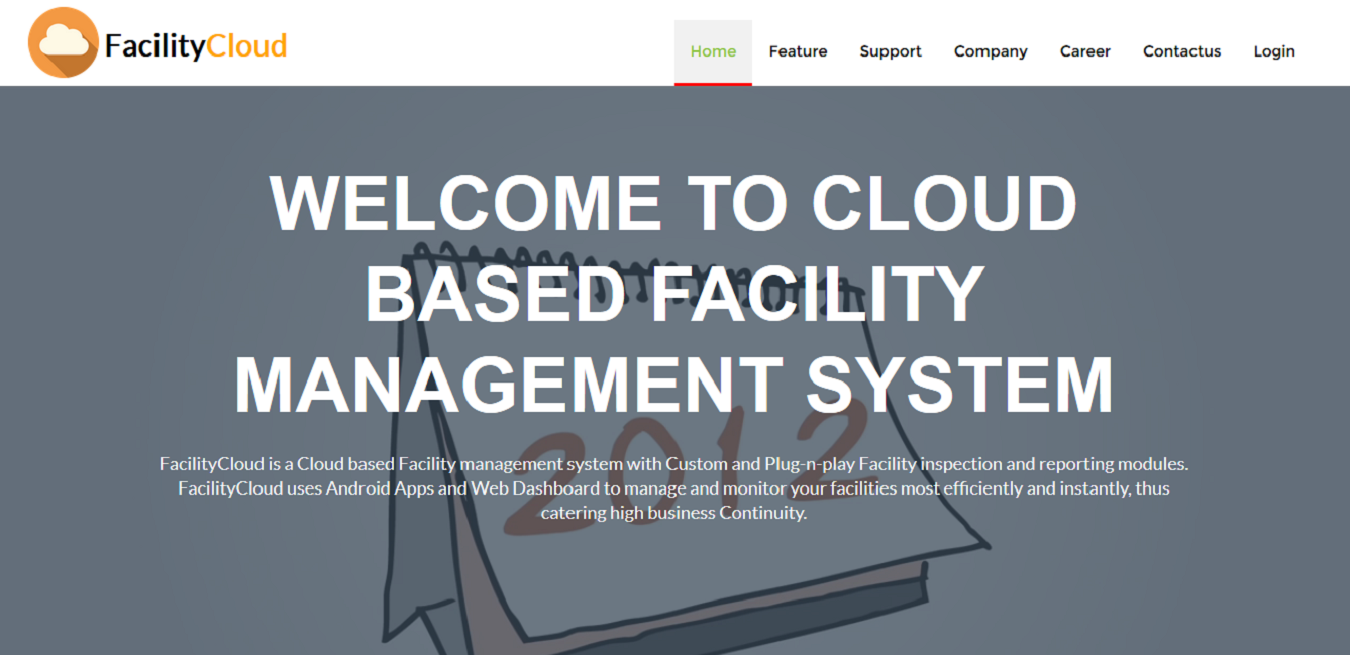
Registration you will update your name, company name, phone number, email address and set your password.
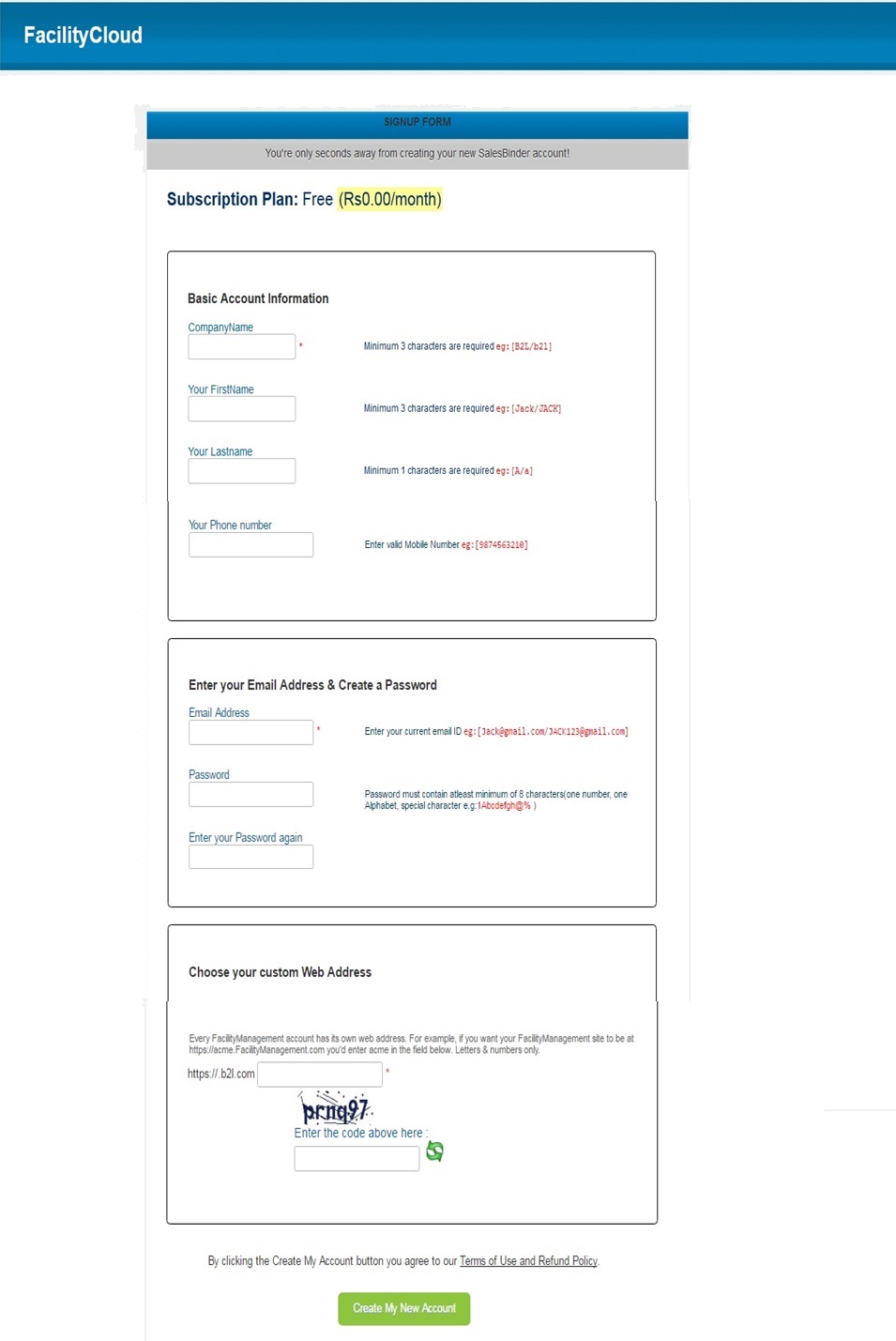
After having successfully registered your account and you have to register atleast one ATM and one Fields Engineer to Login your account.
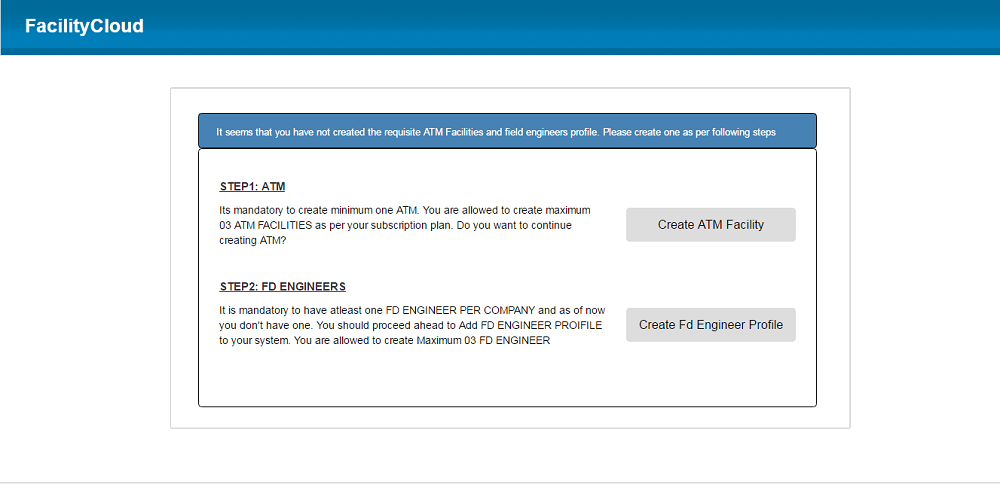
After having verified your account, you have to create the first ATM and to do so valid please enter ATM ID, Bank Name, Latitude and Longitude of ATM address (you may use google map to find the latitude and longitude of location of ATM or in auto mode). Once the ATM is created, the system would automatically generator QR code for particular ATM combination of company name, Bank Name, ATM id. Now the QR Code with GeoLocation would be required at the time of validating the correct credentials of the ATM.
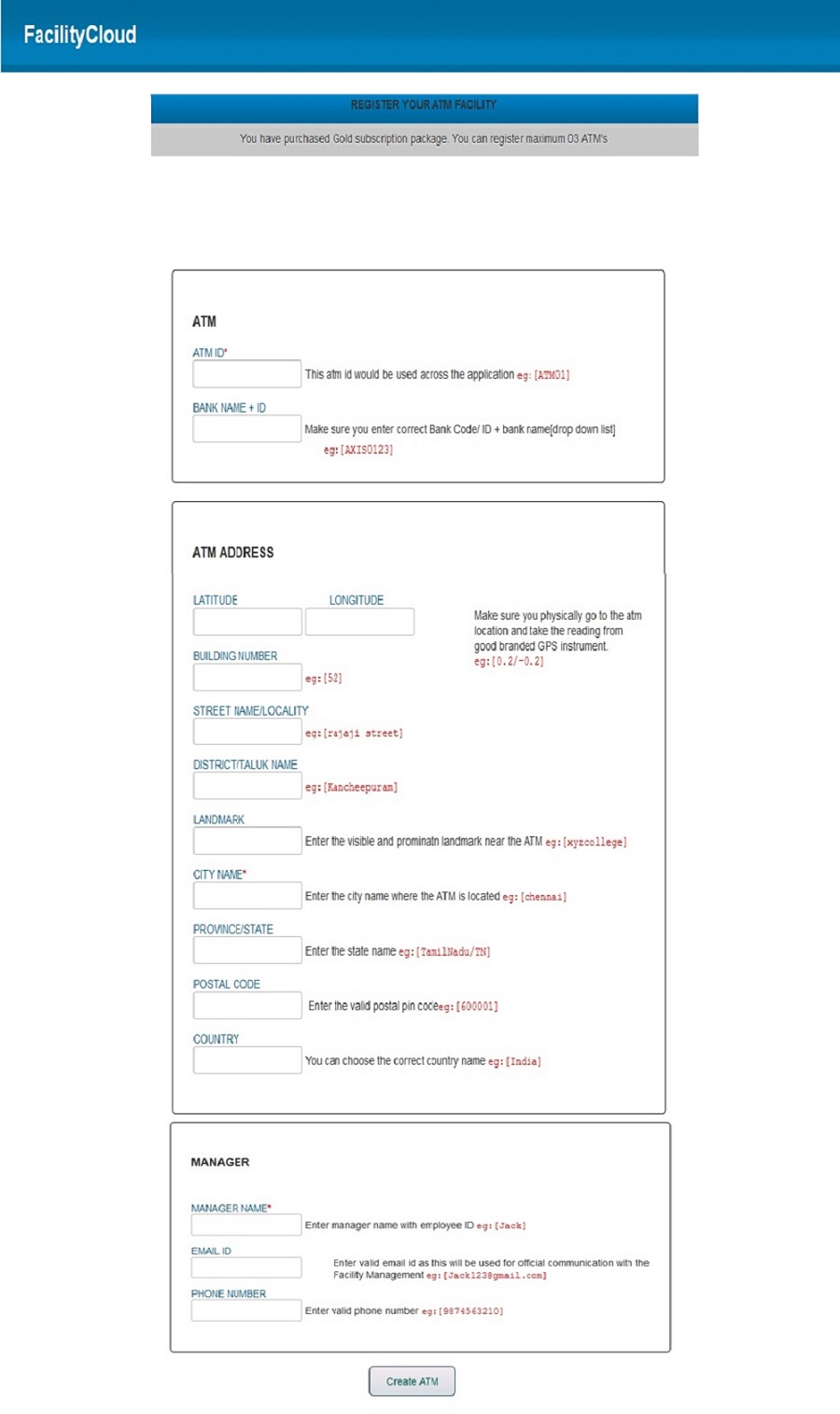
A field engineer is one who is assigned in regular interval to inspect these ATM After creating an ATM, you may be asked to create a field engineer profile before proceeding to the opening dashboard console. To register Field Engineer profile, you may enter Employee Name, id, Select field engineer in drop down list, address and set password for field engineer(it will used for login mobile app). After successful registration a ATM and Field Engineer, you may have facility to create multiple profiles of ATM and Field engineers etc.
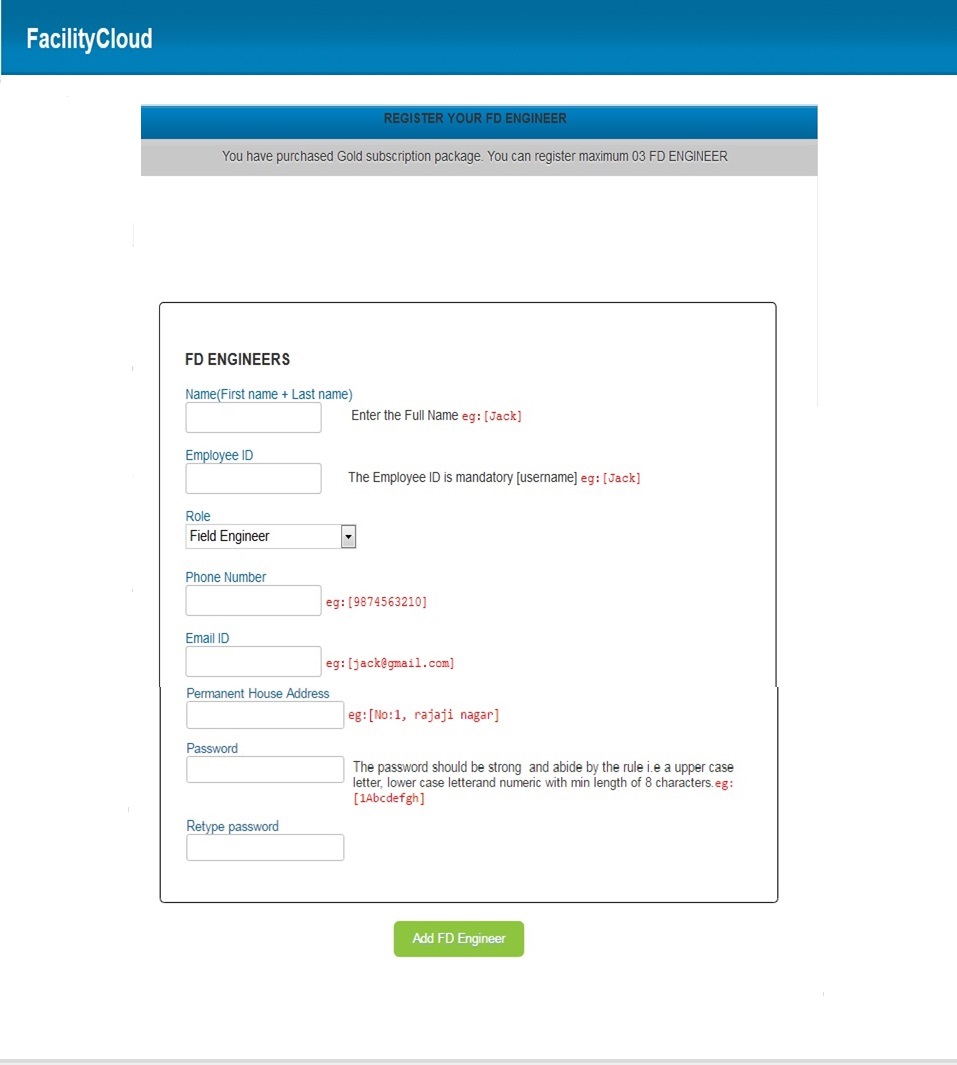
After having successfully registered the ATM and FD engineers, the opening page would show the Dashboard web console, a single page showing the vital statistical data of all the various critical info about the entire operational process. The dashboard would give the admin the visibility of the current location of the field force , operational view with issues status, list of Field and service engineers , a chat panel if needed etc.
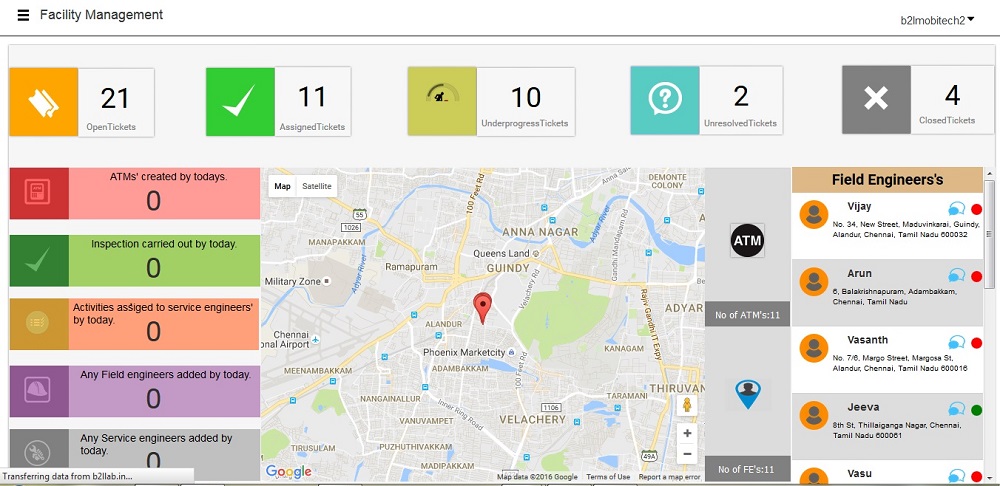
Facility Management needs service engineers to rectify the issues raises by field Engineers. To create the Service engineer profile, the user has click the service engineer menu item from the side menu and open service engineer management panel. Fill the with Employee Name, id, Select service engineer in drop down list, address and set password for field engineer(it will used for login mobile app). The system also gives facility to manage these service engineers in terms of edit and update or delete functions.
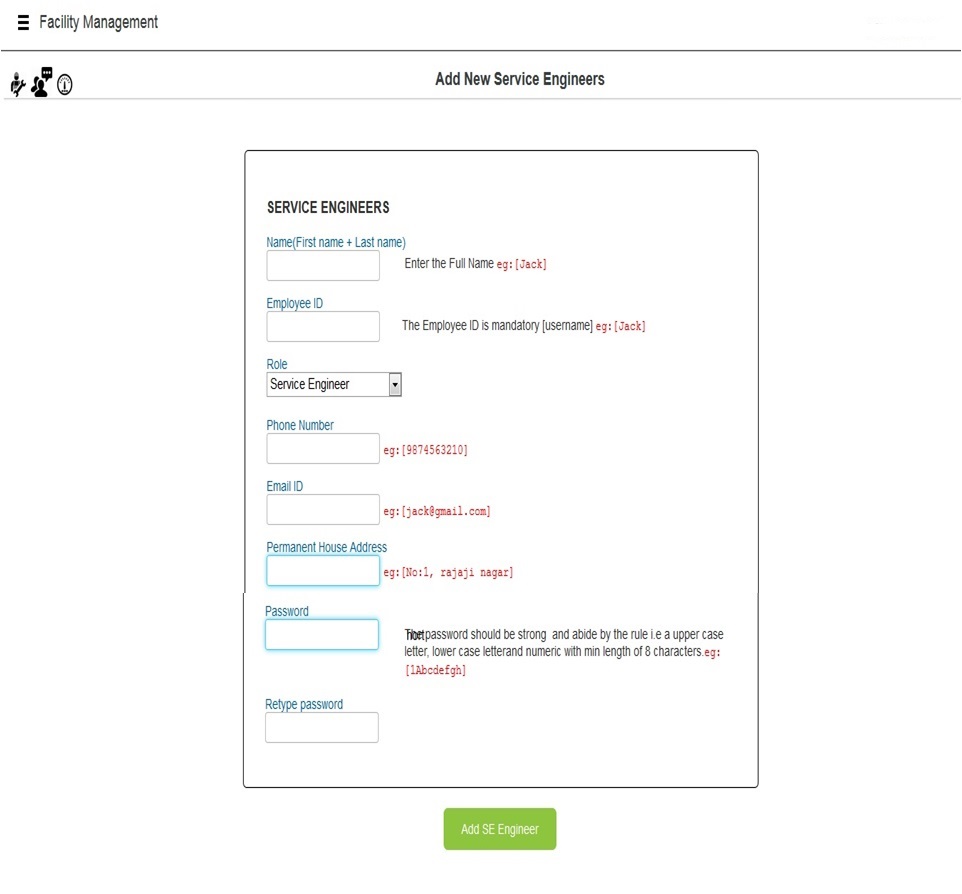
Service ticket management console helps user to monitor and manage the issues raised from field engineer from point of rising to closure of the issue by the service engineers.
The service request are raised by the field engineer during his/ her routine inspections, where in the fd engineer fills in the inspection form using the Fd Engineer APP and raises the issues which are critical and have to rectified immediately. The info about the issue flows to the back office and can be seen immediately over the dashboard with help of alert. These issues are analyzed and assigned to concerned Service Engineer through Trouble Ticketing module. On assignment the service engineer would receive alert on this android APP and get the details of facility, address, issue in hand and the criticality. Service engineer would immediately check the availability of spares and proceed for the rectification of the issues.
Once the service engineer is able to close the issue or not able to close it, the status is updated and is also reflected upon the backend web console where in the visible assigned issue ticket is closed.
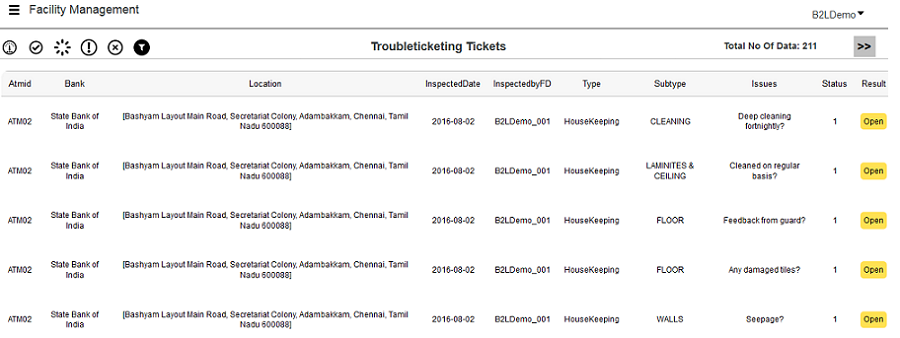
If there are issues in the inspection done by the Field Engineer, the same would be reflected under the OPEN TICKETS Category. Once seeing the new Open issues at the web console, the Admin will take immediate step to address the issue by assigning it to the concerned Service engineer. Assignment or handling of support ticket can only be done by Admin.
Once the admin assign the tickets to service engineer, service engineer get an alert message in his Smartphone and thus he logins into the facility Management app. On successfully login, the system would prompt ATM details with issues. User has to scan the QR code and can move the tickets to difference category like Under Progress, Unresolved, and Closed at any stage based on the work initiated. For Example, If the service engineer is working on particular issues, either they can move that issue to under progress ticket if work is under progress or if the issue is not solvable, then the same issue would be moved to “unresolved ticket category and similarly if the issue is rectified and updated by the service engineer in his APP, the under progress issues would move to Closed tickets Category.
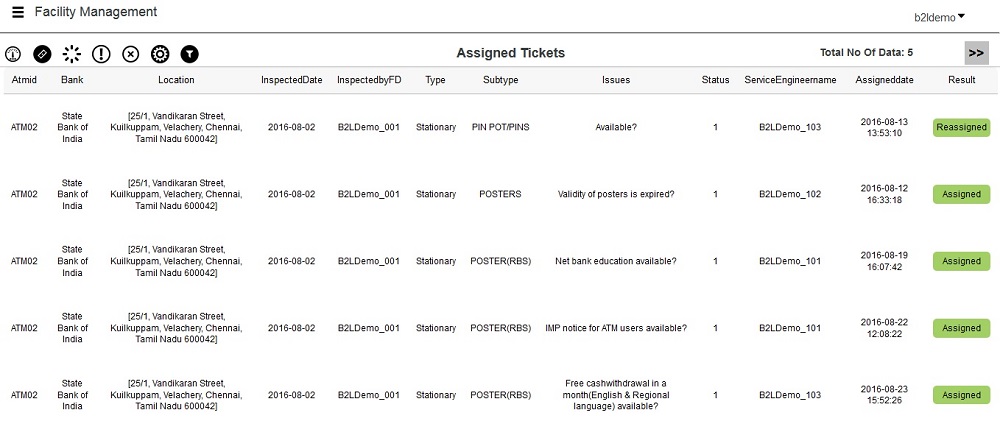
As described above the service engineer can move an issue to next stage.
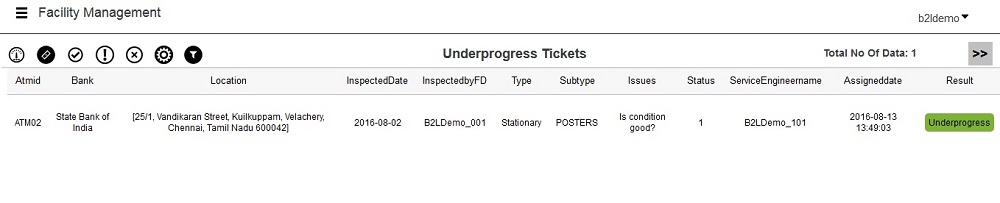
As described above the service engineer can move an issue to next stage.

As described above the service engineer can move an issue to next stage.
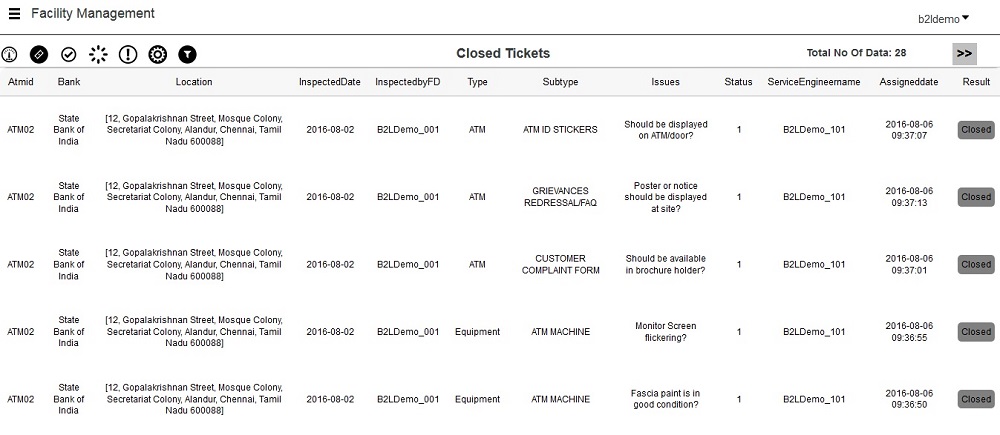
FacilityCloud has in build Chat tool in all apps and backend web console through which one has facility to communicate with back office through text based chat, share documents etc.
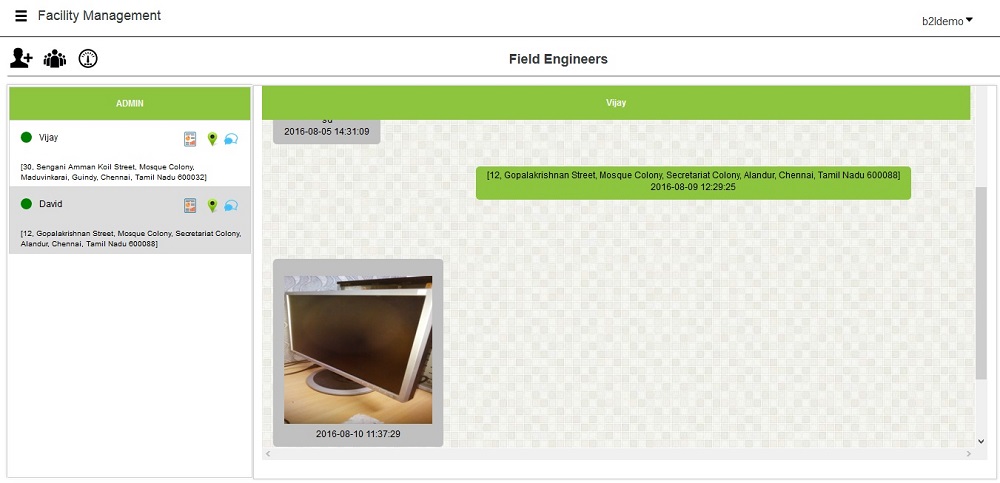
FacilityCloud's FD engineers carryout the inspections of the atms and update the status on their tab / Smartphone by filling the customised forms. The data is relayed immediately to back office for timely action thus mitigating risks of failure, thus improving the customer relationship and sustainance of business.
ScreenShots:
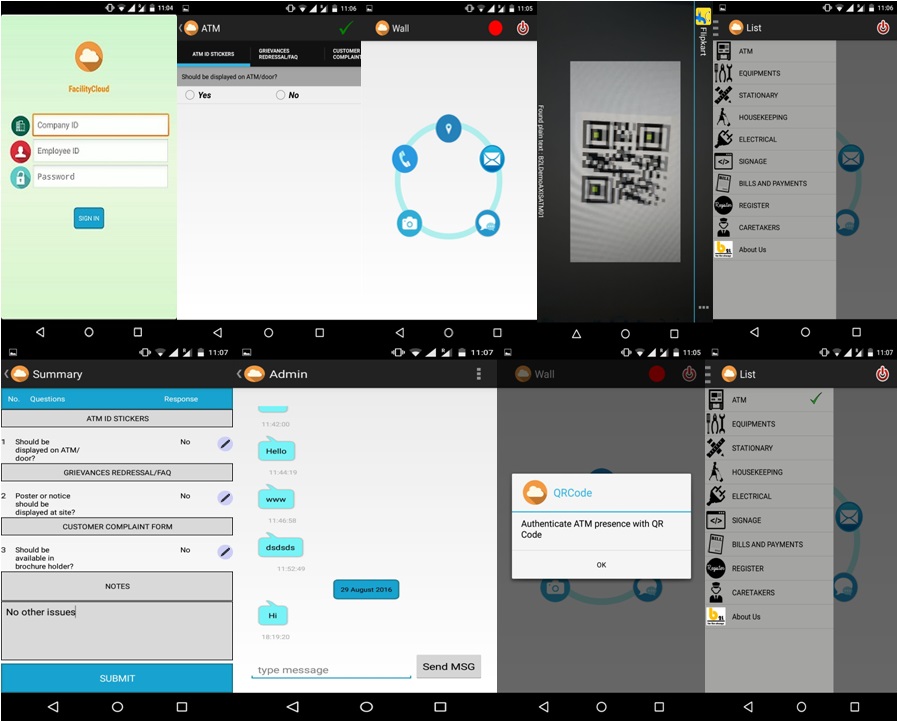
FacilityClouds Service engineers get the alert on the move regarding newly assigned tickets for closure. Service engineers can read the service tasks assigned to them in detail, and can update the status of the work and seek help too. Service engineers also a facility to check the availability of spare parts from local inventory.
ScreenShots:
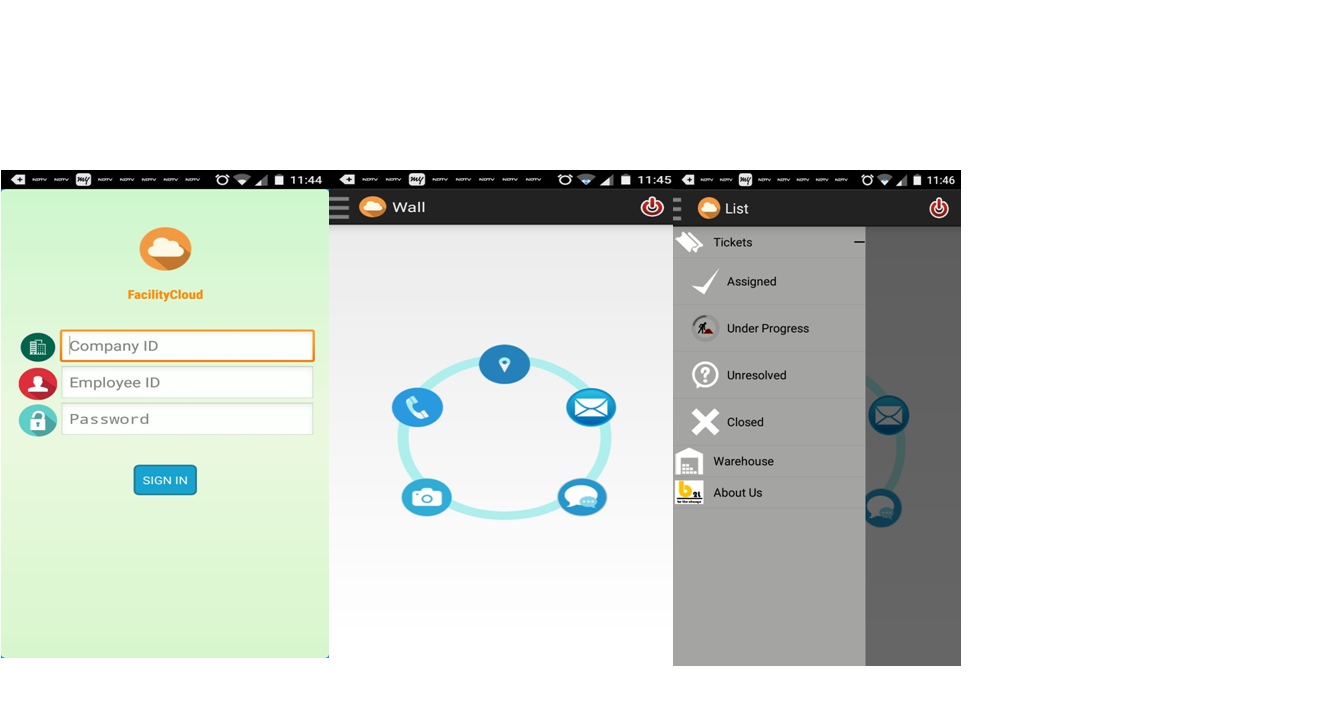
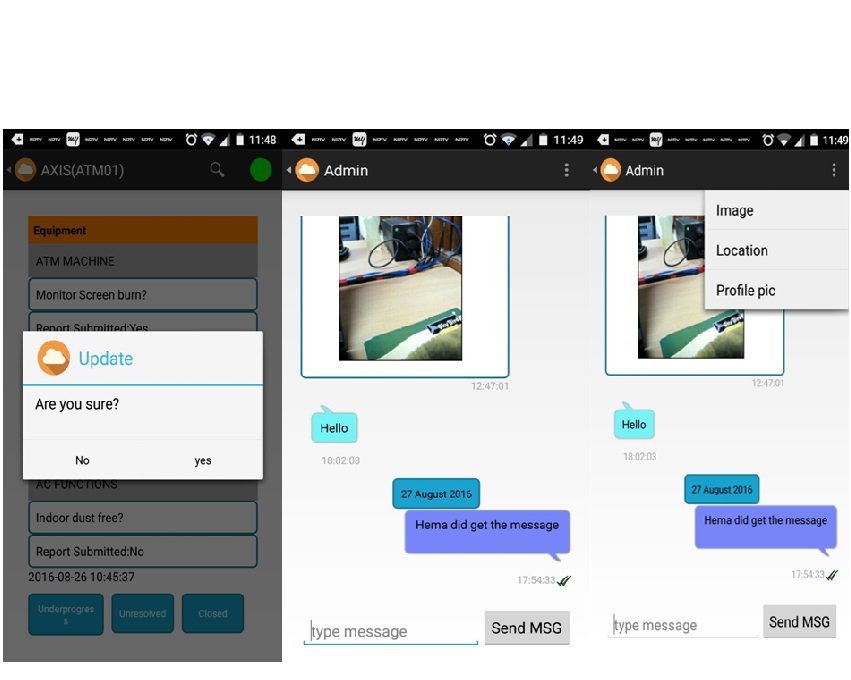
FacilityCloud's admin has a facility to monitor and manage the facility from remote or on the move using Android Admin App. Admin has 24x7 visibilities into various support issues/tickets raised by the FD engineers and current status of the issue being looked after by the service engineers.
ScreenShots: